The Help ribbon in PC*MILER can connect you with a wide range of resources to answer any questions you may have and ensure your software is up to date. An Internet connection is required for most of these features.
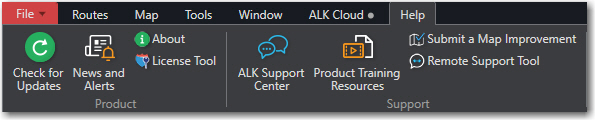
Product
- Check for Updates opens the PC*MILER Updater tool, which allows you to download any available software patches and data updates.
- News and Alerts links to the Trimble MAPS blog, which provides the latest product and company news.
- About opens a window with Copyrights and information about your software, including your Product License Key, Software Version and Data Version.
- The License Tool allows you to add, view or deactivate licensed components of PC*MILER.
Support
- The Support Center, the website you're currently viewing, includes the PC*MILER user guide and answers to frequently asked questions (FAQs).
- Product Training Resources are videos, webinars and other tutorials on how to use PC*MILER features.
- Submit a Map improvement takes you to the MapSure website, where you can provide input to help improve our maps.
- The Remote Support Tool lets you give our technical support agents access to your computer desktop to solve problems.
