(To contact our Technical Support team, click Submit Ticket at the top of this screen.)
The Remote Support Tool and License Tool allow PC*MILER Technical Support staff members to assist you with troubleshooting and licensing. An Internet connection is required.
The Remote Support Tool is started by clicking Help > Remote Support Tool. If you call Technical Support for support of your PC*MILER installation, you may be advised to start this tool, if necessary. With your permission, it allows support agents to access your computer to solve problems.
The License Tool enables adding, viewing, or deactivating licensed components of PC*MILER. It is started by clicking Help > License Tool. Starting the tool will close PC*MILER and start a separate License Tool application.
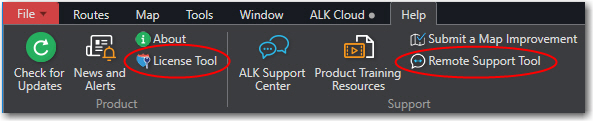
Remote Support and License Tools
