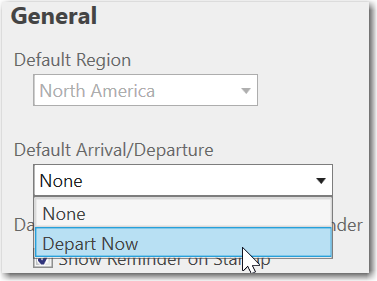PC*MILER 34
RELEASE DATE: June 24, 2020
Highlights of the latest version release of PC*MILER include:
- Routing and Data Improvements - Take advantage of routing algorithm and map data enhancements.
- Default for Departure Time - Set trip departure time to Depart Now by default.
- Route Line Visibility Improvements - Darken route lines on the map.
- Tens of Thousands of New Places - Route to locations across North America that serve the transportation industry.
- Reports in Multiple Languages - Generate reports in 10 languages.
- New Default Profile Name - Easily identify a route profile for rating.
- New Sample Route Profiles - Choose from new route profiles based on common vehicle types.
- New Toll Discount Programs - Generate tolls with discounts applied for EZPass-MD and EZPass-ME.
- Team Driving for Hours of Service (HOS) - Calculate an HOS-compliant route with team drivers.
- Pathways Listed in Reports - See whether pathways such as parking lots and service roads are used in routing.
- UseSites API for Connect - Set whether to use Sites in routing using a new Connect API.
- Windows Server 2019 Support - PC*MILER 34 has been tested for use on Windows Server 2019.
- Discontinued Features - The PC*MILER COM interface has been discontinued.
- Other Notes - PC*MILER 34 has not been tested on Windows 7 and other expired Microsoft operating systems.
Note: Please also see our PC*MILER 32 and PC*MILER 33 release notes if you are upgrading from an earlier version of PC*MILER and want to check out all of its new capabilities.
Routing and Data Improvements
With each new version, PC*MILER's routing algorithm and map data are enhanced to generate the best routes for your vehicles. This year's improvements include:
- Better handling of "no through traffic" roads to prevent a circuitous route to reach a destination, while also avoiding these roads as a cut through.
- A new sub-local road class in the map data for parking lot roads, park roads, alleyways, etc. Routing onto these roads is restricted, which prevents PC*MILER from using these roads as a cut through.
- Updated commercial vehicle specific data, including:
- Improved street-level map data, including weight limits, vertical clearances and truck through-travel restrictions.
- Newly constructed roads and exit interchanges.
- Improved city and ZIP/Postal Code placement and alignment.
- Improved geocoding to better match an address to its actual “ground truth” latitude/longitude point.
- Reducing the number of duplicate addresses.
- Thousands of customer-recommended map improvements submitted via MapSure, our easy-to-use, online map reporting tool—directly into map data.
- Updated toll data in California, Colorado, Florida, Georgia, Illinois, Indiana, Kentucky, Maryland, New Hampshire, New Jersey, North Carolina, Ohio, Ontario, Oregon, Pennsylvania, Prince Edward Island, Quebec, Rhode Island, South Carolina, Texas, Vermont, Virginia, Washington.
- Improved road speed data used to calculate ETA and ETT in Montana.
Default for Departure Time
(Traffic add-on license required. North America Only) The departure time used in route calculations and ETA can be set by default to Depart Now. This avoids the need to reset it every time a route is generated. The default can be turned on in File > Application Settings > General, in the Default Arrival/Departure drop-down menu.
Route Line Visibility Improvements
Route lines can be darkened on the map to improve visibility. This feature can be turned on in File > Application Settings > Map. Check the Enable Opaque Route Lines box to turn on this feature. Uncheck it to turn if off.
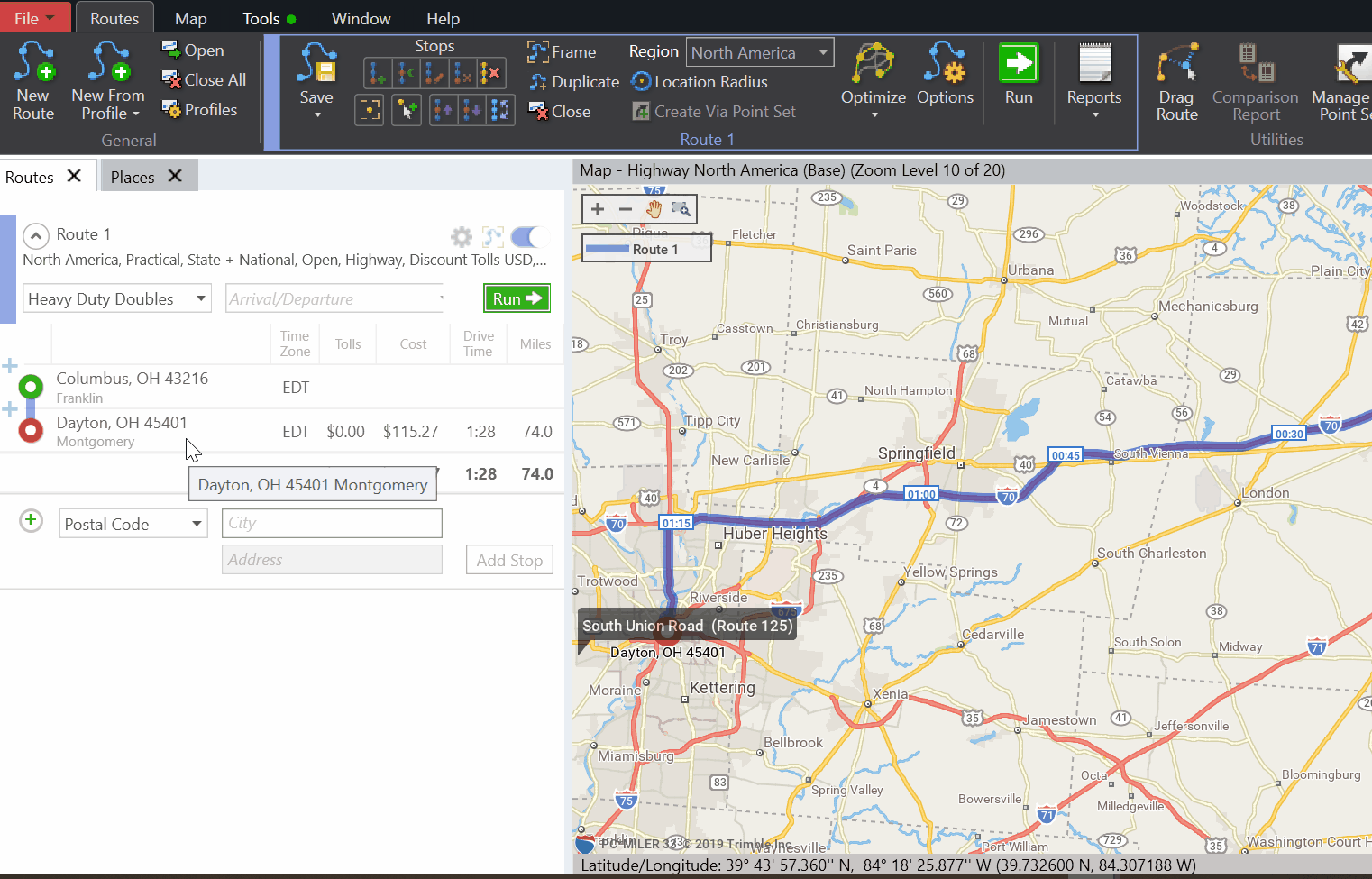
Tens of Thousands of New Places
PC*MILER 34 includes access to data about tens of thousands of commercial locations across North America that serve the transportation industry. Called “Places” in PC*MILER, these locations range from distribution centers and manufacturing facilities to truck stops and Walmart locations with overnight parking. Places help you visualize an entire site on the map, such as a manufacturing plant, and they include additional details such as specific truck entrances and exits for more precise last-mile routing. Accessing Places requires a login to our Content Tools web tool, and Places data is pulled into PC*MILER via the Tools menu > Sync Content button.

Reports in Multiple Languages
PC*MILER reports can now be viewed in the following languages: English, French, German, Spanish, Italian, Portuguese, Dutch, Polish, and Danish.
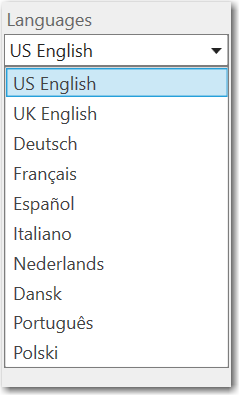
New Default Profile Name
The default Route Profile in PC*MILER has been renamed “Default Rating” as it is most commonly used to generate mileage for rating. Previously, it was named “Default.” The profile’s vehicle dimensions (48 feet x 96 inches) and settings have not changed.
New Sample Route Profiles
New sample Route Profiles have been added to give fleets more choices for preset routing options and vehicle dimensions that PC*MILER uses to generate a route. The profiles available vary by worldwide region. Profiles can also be modified to fit a fleet’s preferences. You can view the available profiles in the Route Window drop-down menu.
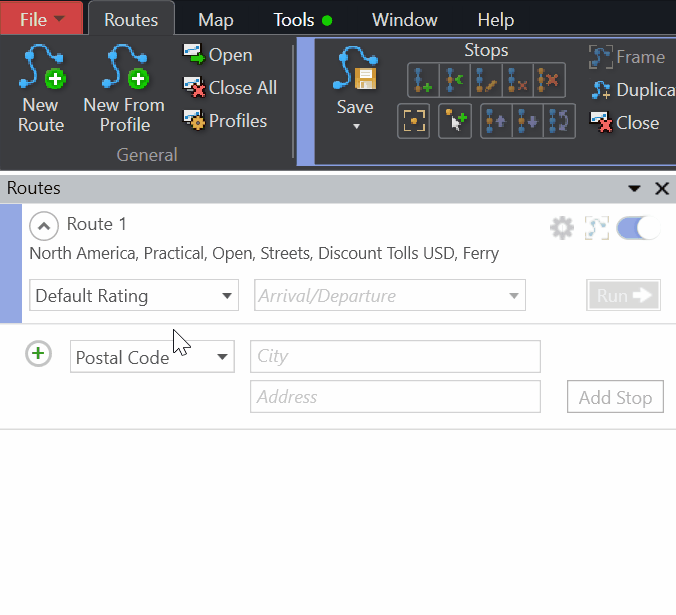
Note: If you select a route profile from a region outside of North America, PC*MILER will automatically report distances in kilometers if the Application Settings > Units were not already set to override the routing profile units value. By default, North America profiles report distances in miles, while profiles for other regions report kilometers.
New Toll Discount Programs
(Tolls add-on license required) Two new toll discount programs, EZPass-MD and EZPass-ME, have been added to PC*MILER for use in toll cost calculation. The full list of toll discount programs can be viewed in the File menu > Application Settings > Tolls.
Team Driving for Hours of Service (HOS)
(U.S. only) The use of team driving—two drivers share the driving time for the same truck—can now be factored into Hours of Service calculations. The Hours of Service Manager now allows you to input available hours for two drivers, and will calculate breaks times for each.
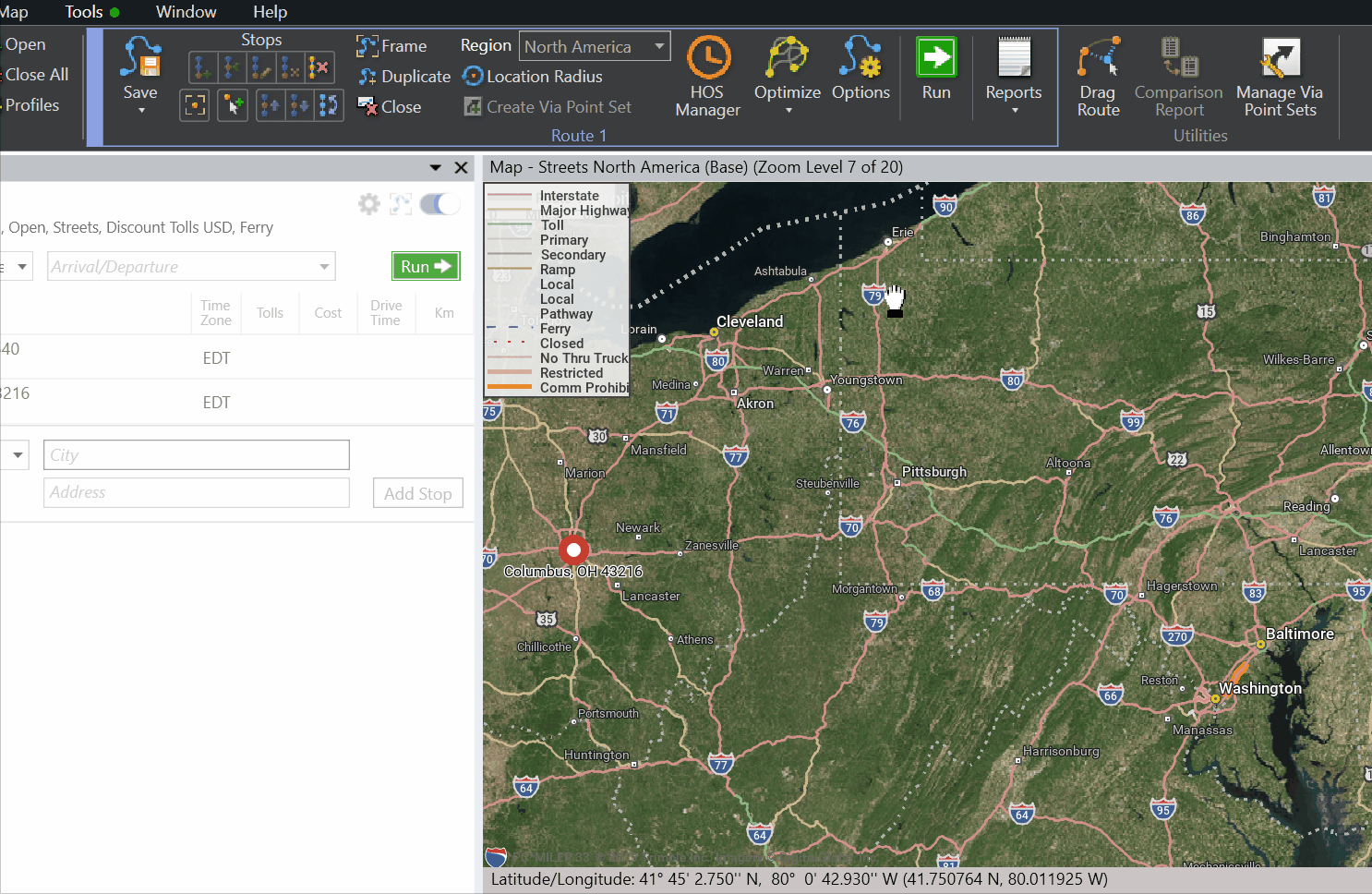
Pathways Listed in Reports
The Road Type Report includes a new category titled "Pathway" to account for mileage over sub-local roads, which include alleys, driveways, parking lots, and service roads.
UseSites API for Connect
A new API, PCMSUseSites, was added to PC*MILER Connect. It allows you to choose whether Site details, such as entry and exit gates, should be considered when calculating distances, travel times, and driving directions. By default, PC*MILER uses Sites.
Windows Server 2019 Support
PC*MILER 34 is certified for machines running the Windows Server 2019 operating system.
Discontinued Features
PC*MILER COM Interface Discontinued: The Component Object Model (COM) Interface, a specialized integration tool that allows you to access the functionality of the PC*MILER Connect DLL in an object-oriented way, is being discontinued after PC*MILER Connect 33. The Technical Support end date is Dec. 31, 2020.
Other Notes
Microsoft earlier this year ended support for its Windows 7, Windows Server 2008, and Server 2008 R2 operating systems. As a result, PC*MILER 34 was not tested and verified for use on machines running those operating systems.