For those who need to bypass current security settings to access the Internet while using PC*MILER, this dialog can be used to set up a proxy server. The setup can be implemented after PC*MILER has been activated or before activation during the temporary grace period after installation.
- Check Use Proxy Server then enter a Host and Port.
- If needed, check Proxy Authentication then enter a Username and Password.
- Click Apply to save your settings and close the dialog. PC*MILER is now set up to use the indicated proxy server when connecting to the Internet.
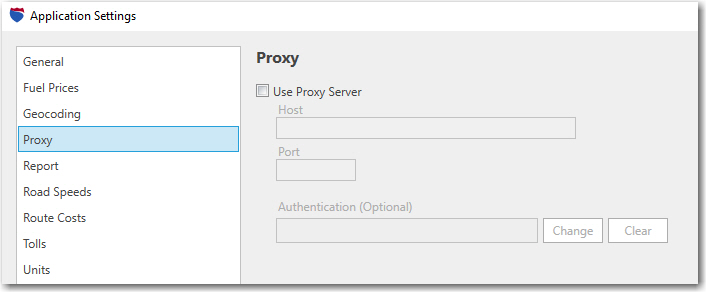
The following PC*MILER features require a connection to the Internet:
- License activation
- Software update and software patch downloads via the Updater tool
- Real-time traffic data (license required)
- Satellite imagery on the PC*MILER map
- Weather map display (license required)
- MapSure in a browser (streets data license required)
- ContentTools, including custom Places and Route Modifiers
