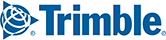(North America Only) PC*MILER Energy is a data add-on feature that can calculate routes to and from wells, well to well, or from public to private oil and gas lease roads when operating in the patch.
To use that data with PC*MILER Connect: You need to change the map data set to NA – Energy Streets in the PC*MILER user interface. (Go to the Map tab > Change Data Set.) North America must be set as the default region.
Additionally, the Streets add-on must be licensed and installed, and street-level routing must be turned on (by default, PC*MILER Connect is configured to run in highway-only mode). It is suggested that you use the function PCMSSetRouteLevel to activate street-level routing.
Note: The latitude/longitude coordinates of a wellhead, facility or land survey address must be used in routing to energy addresses.
The following sample code shows what you need to activate street-level routing and route to Energy addresses using lat/longs:
PCMServerID server = PCMSOpenServer(NULL, NULL); // NOTE: OpenServer and CloseServer should be executed sparingly due to excess overhead. Trip trip = PCMSNewTrip(server); PCMSSetRouteLevel(trip, TRUE); // turn streets on PCMSAddStop(trip,"35.311641 N, 99.302171 W"); PCMSAddStop(trip,"35.307719 N, 99.309638 W"); PCMSAddStop(trip,"35.293162 N, 99.279047 W"); PCMSSetCalcType(trip, CALC_National); //State + National Routing (i.e. 53-Foot Trailer) PCMSCalculate(trip); PCMSDeleteTrip(trip);