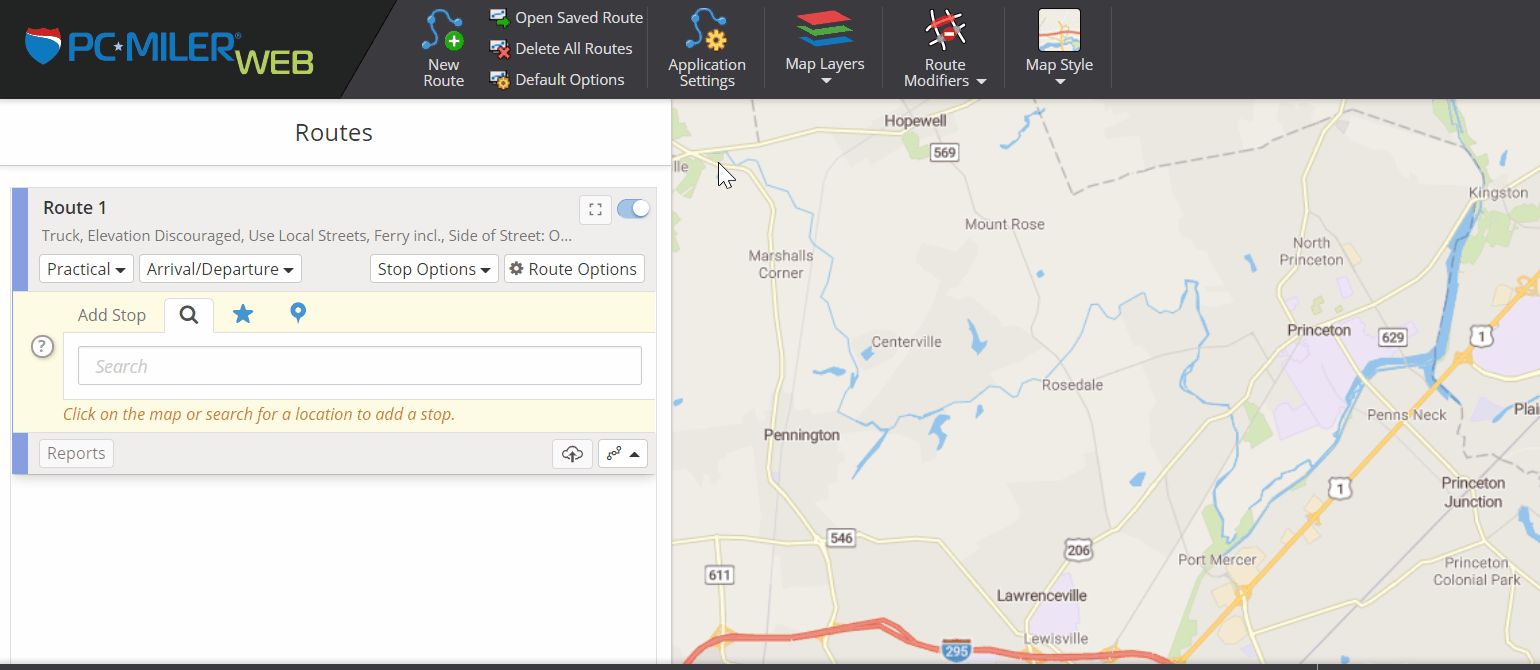In this article:
Using the Base data set in PC*MILER
A new version of PC*MILER is released annually, and each version includes new map data and new software. The map data is updated multiple times between each annual release to account for road construction, new restrictions and other changes. While these updates enhance routing, they occasionally change the distances PC*MILER returns for trucking lanes.
That’s why customers should use the Base data set at the time PC*MILER was released for rating. This ensures shippers and carriers are looking at the same PC*MILER distances, as long as they’re using the same version of PC*MILER.
Using the Base data set in PC*MILER
PC*MILER Desktop (User Interface and Connect)
The desktop version of PC*MILER defaults to the Base data set for the version you have installed. No changes are needed unless you download and install a data update. In that case, you would need to change back to the Base data under the Map tab > Change Data Set.
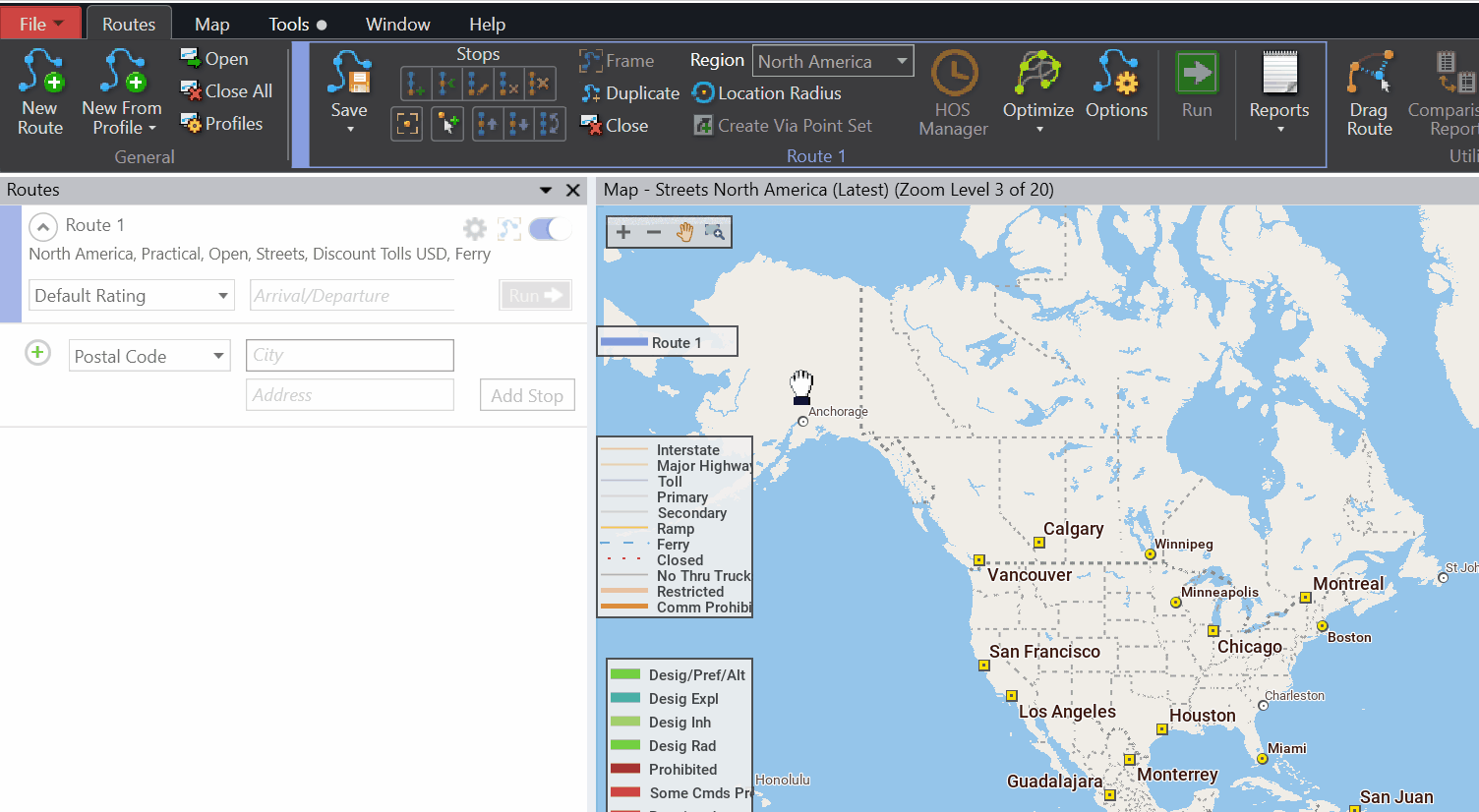
PC*MILER Web
The web version of PC*MILER defaults to the Current data set for the most recent version of PC*MILER. That data may include road changes from the Base version that affect lane mileage. To be sure you’re always using Base data:
- Select Default Options on the top menu bar.
- Scroll down and select Reporting Preferences.
- Under the Report Data Version drop-down, select the version of PC*MILER you would like to use for rating. (Selecting different versions requires a Premium subscription.)
- Select OK to save, and this data will be used for all future routes generated in PC*MILER Web. You can change this setting at any time, or only set it for an individual route using Route Options > Reporting Preferences.
PC*MILER Web Services (REST and SOAP APIs)
Similar to PC*MILER Web, our web APIs default to the Current map data. That data may include road changes from the Base version that affect lane mileage. To be sure you’re always using Base data:
SOAP API Calls
- Set the dataVersion parameter to Baseline to use the original data and software for the most current version release of PC*MILER or,
- Set the dataVersion parameter to PCMXX to use the data and software as it was at the time that version “XX” of PC*MILER was released. (PCM34, for example.) Versions 18 and higher are available if you are a Premium web services subscriber.
REST API Calls
- Set the dataVersion parameter to PCMXX to use the data and software as it was at the time that version “XX” of PC*MILER was released. (PCM34, for example.) Versions 18 and higher are available if you are a Premium web services subscriber.