PC*MILER reports can be customized through the Reporting Preferences tab.
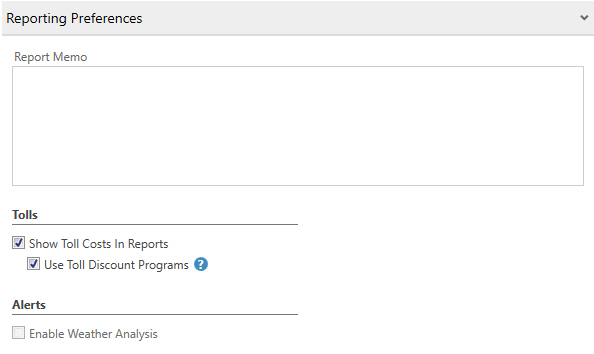
Report Memo
This field allows you to create custom report headers. Text that is entered in this field will appear at the top of all printed reports (check Show Print Preview in the Reports window to see how the header looks). By default the Report Memo field is left blank. This feature is only available by setting Route Options. It is not available with a Route Profile.
Tolls
Check Show Toll Costs in Reports to have toll costs appear in reports. Check Use Toll Discount Programs to have toll calculations use the discount programs selected in Application Settings > Tolls tab. Both options are checked by default. This setting is available in Route Profile as well as Route Options.
Alerts
Enable Weather Analysis check box turns weather reporting and alerts on or off. In the Application Settings dialog Weather tab, the Enable Weather check box has the same function and controls whether this option is enabled in Route Options, but not vice versa. This allows the setting to be turned on or off for a single route in Route Options without affecting the application setting that affects all new routes.
